Billing Transactions
To view detailed charges by order and event type (Order Created vs. Order Captured), go to Billing > Transactions.
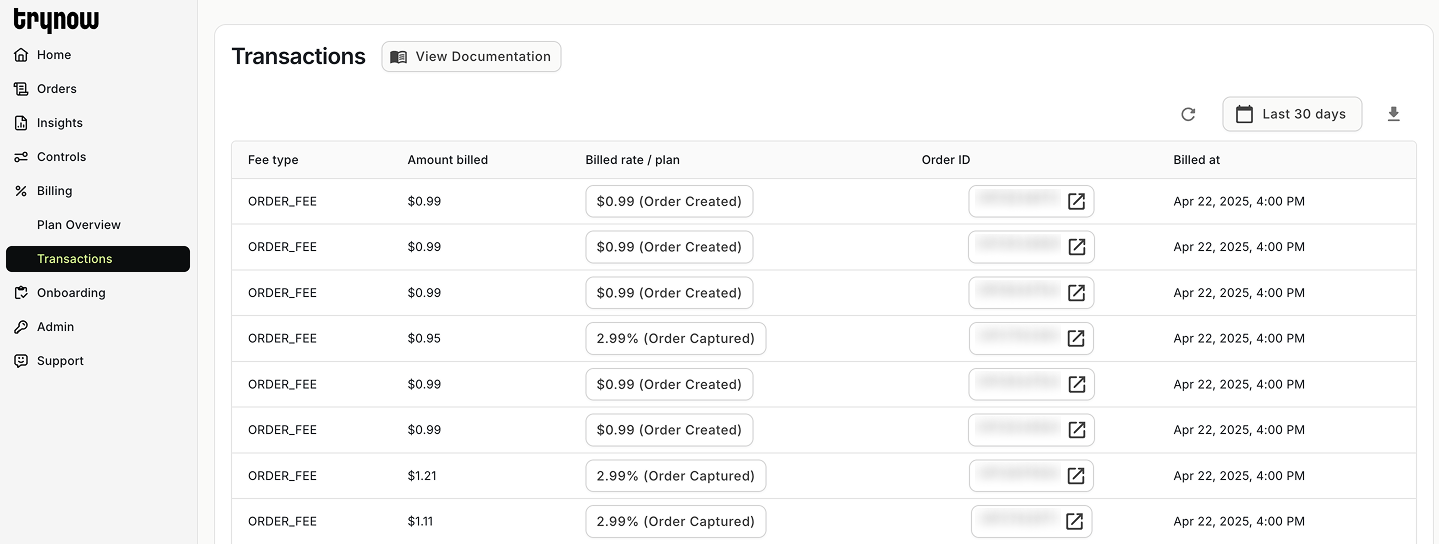
Each row represents an individual charge, showing:
- The event type (Order Created or Order Captured) that triggered the charge
- The amount billed
- The associated order ID
- The billing date and time
You can also filter by date range and export the data using the download icon in the top right corner.
Updated 3 months ago
What’s Next