How do I activate the Success Rate visual?
Success Rate
Success Rate is the percentage of orders where the shopper kept at least one item. This is estimated by identifying if the net payment on an order exceeds the lowest-priced unit in the order.
Activation
We aim to ensure the Success Rate is as accurate as possible. Some orders include items that are never returned, such as Order Protection SKUs, and we want to avoid inflating the metric simply because those items are always considered “kept.”
To activate, click Activate Now.
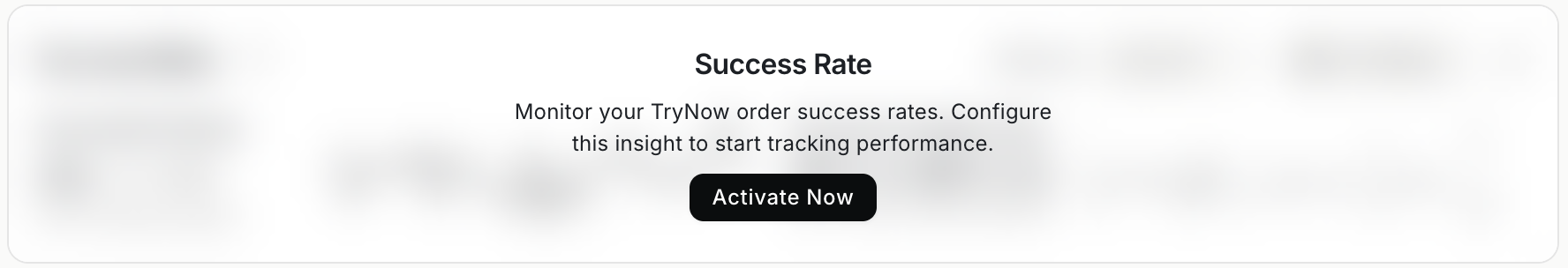
The following modal will appear. If you need to add any products that should not be considered as successful, kept SKUs, click on Manage Exempt Products. If not, click Activate and your Success Rate visual will appear.
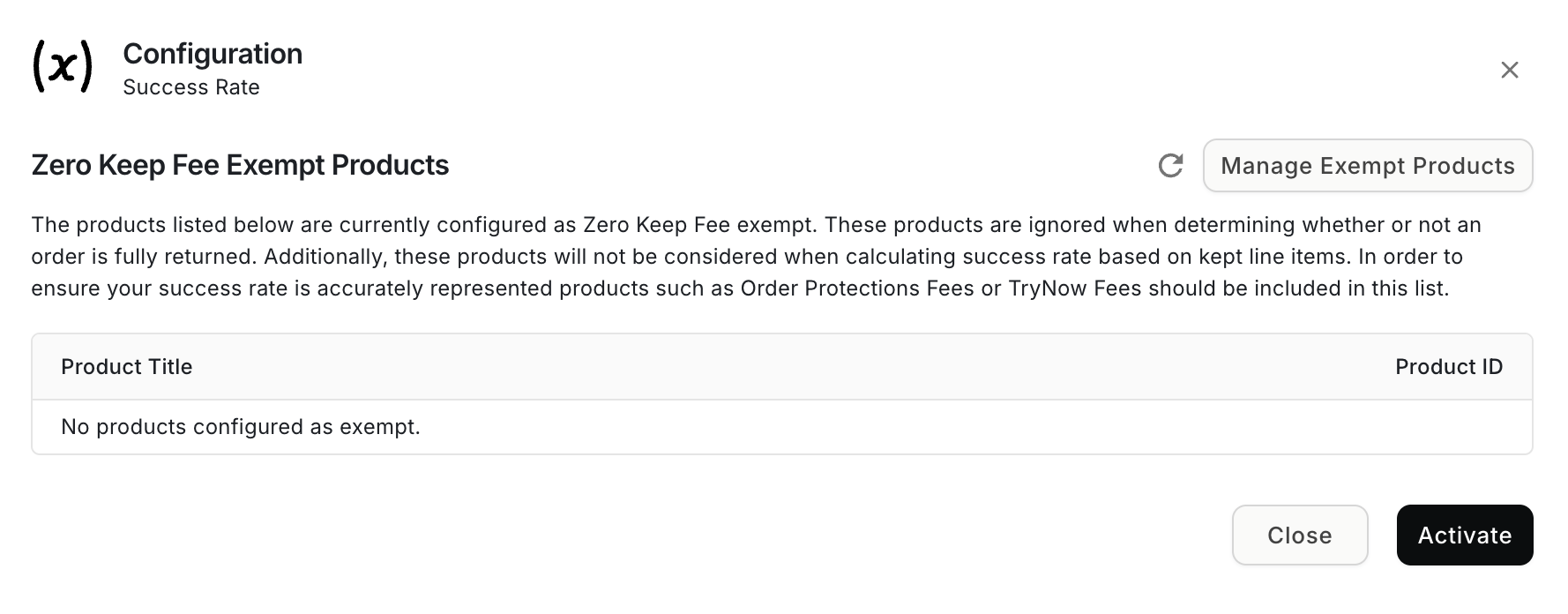
Clicking on Manage Exempt Products will take you to the following modal, where you can add any relevant products.
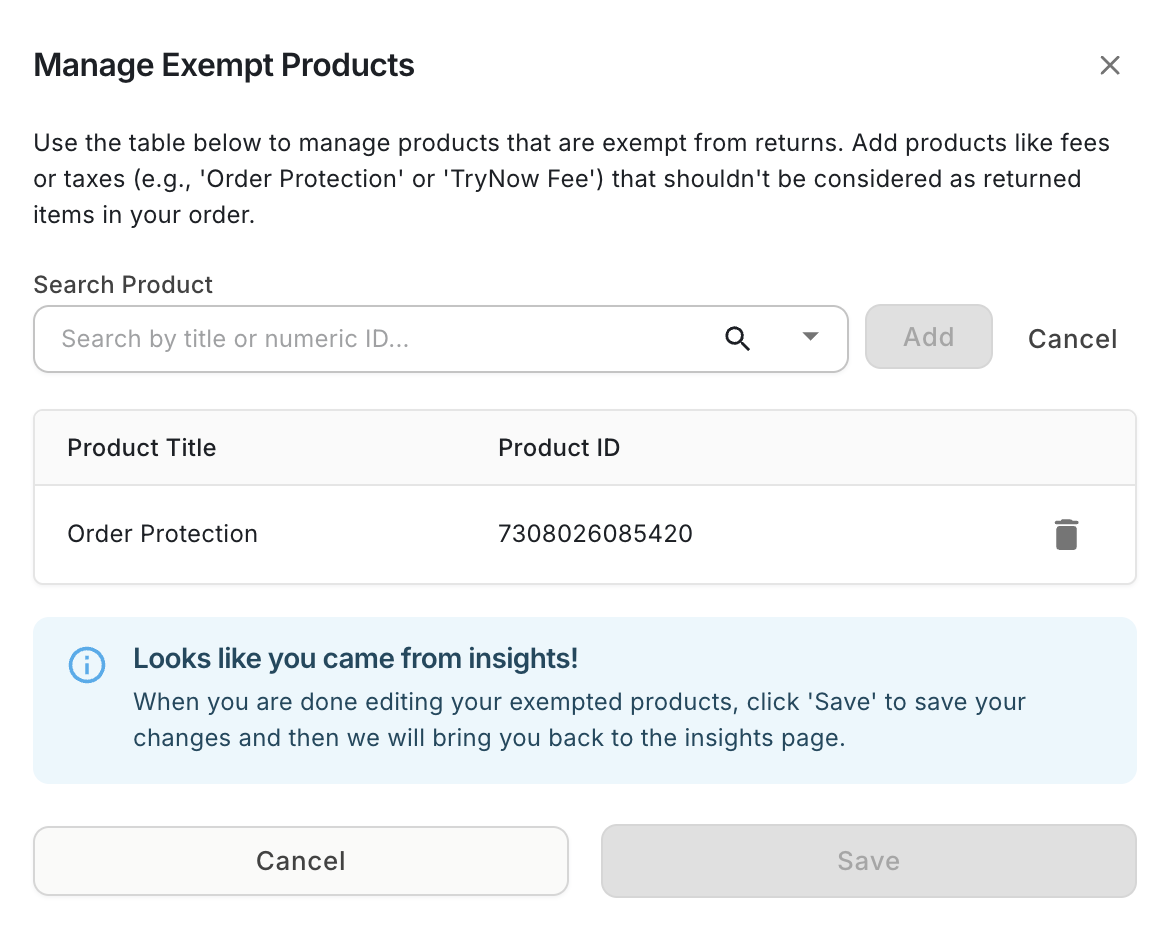
Once you've added all relevant products, you can close out the modal, which will take you back to the Success Rate Activation modal. Simply hit Activate, which will cause the Success Rate visual to update and display proper data.
Updated 3 months ago