ShipHero Compatibility
ShipHero has a setting that will capture orders that flow in as Authorized or Partially Paid prematurely. This article addresses how to fix this.
We have several merchants who use ShipHero. To ensure compatibility with TryNow you'll want to follow the below steps:
- In ShipHero, go to your General Settings.
- In the section Sync Settings Shiphero to Shopify, make sure the box "When an order ships in Shiphero, charge that order in Shopify" is unchecked.
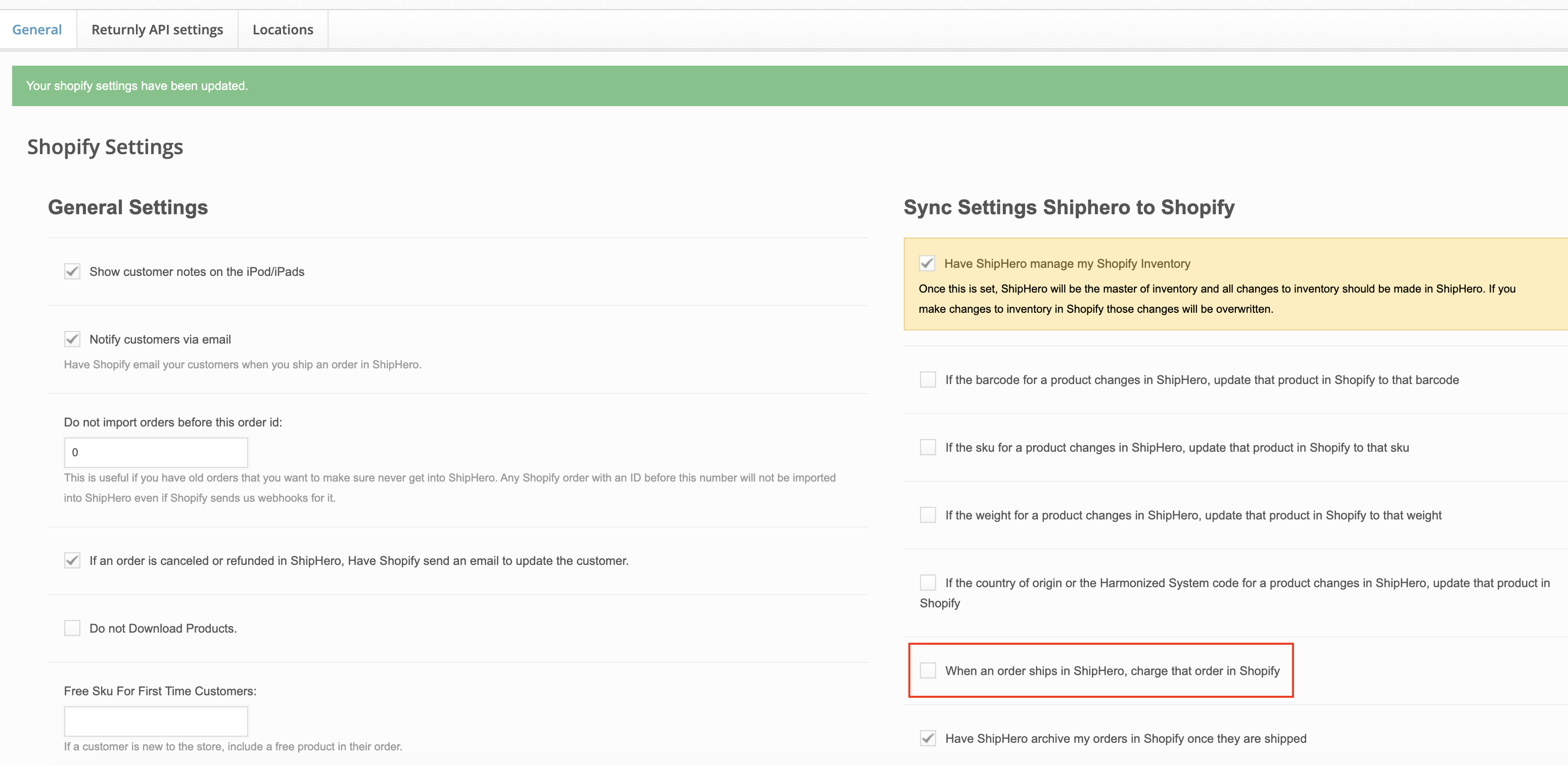
This ensures that when TryNow orders are fulfilled, Shiphero does not capture payment prematurely.
If you rely on this setting to capture payment on your buy now orders, then we recommend setting up a Shopify Flow: see details here.
Updated 3 months ago