Returns Restocking Locations
When a product is returned, it is typically restocked at the first available active location that fulfills online orders. However, we have the option to specify a default location at which all returns should be restocked.
Set Your Default Restocking Location
Navigate to the TryNow Merchant Portal.
Go to the Controls > Returns.
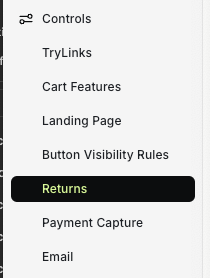
Scroll to the Returns Restocking Location settings card.
From the dropdown list, choose the location that you would like to set as your default for restocking returned products.
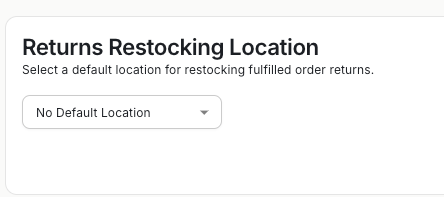
Updated 3 months ago