Edit Default Text Fields in Shopify Checkout
This step improves conversion rates.
For Try Before You Buy orders, Shopify has default language for some fields in checkout. We recommend tailoring these fields for the best shopper experience.
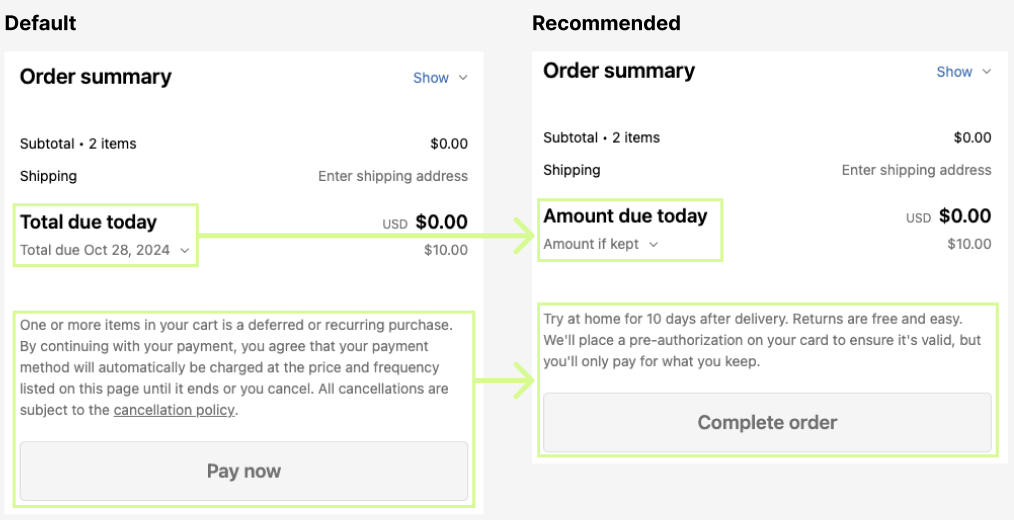
Below is a step-by-step tutorial on how this can be done through Shopify settings.
Note:If you have subscription orders, note that these apply to all orders with subscriptions as well. You can further generalize some of the suggested language.
- Go to your Theme Customizer. For the theme with TryNow enabled, click the three dots next to the Customize button. In the dropdown, select Edit Default Theme Content.
- Search for each field below (use the word in the "Search For" column to find the proper field). Replace the default text with the suggested text below in the "Replace With Suggested Text" column.
| Field Name | Search For | Replace With Suggested Text |
|---|---|---|
| Purchase options agreement label | agreement | Try at home for 10 days after delivery. Returns are free [or easy if they're not free]. We'll place a pre-authorization on your card to ensure it's valid, but you'll only pay for what you keep. |
| Purchase options agreement blank | agreement | To complete your order, please acknowledge below. |
| Pay now button label | pay | Complete order |
| Deferred total due date label | due | Amount if kept |
| Due today | due | Amount due today |
| Due today next | due | Amount due today |
| Due later | due | Amount if kept |
| Fixed direct payment terms | fixed | No charge — only pay for what you keep. We'll pre-authorize your card for fraud prevention. |
- Make sure to hit Save after each replacement.
Updated 3 months ago
What’s Next