TryNow Orders in Shopify Analytics
Filtering for TryNow Orders in Shopify Analytics
In Shopify Analytics, add the following filter:
- Order tags contains "TryNow".
- Adjust any of the metrics, dimensions, or other filters as needed.
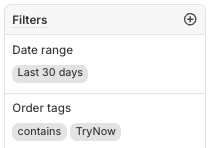
Note: All orders are tagged with "TryNow," so this filtering will include both open and closed TryNow orders.
Filtering for Only Closed TryNow Orders in Shopify Analytics
In Shopify Analytics, add the following filter:
- Order tags contains "TryNowCompleted"
- TryNow adds the "TryNowCompleted" tag only to closed orders, the trial has ended and TryNow has captured payment for items kept.
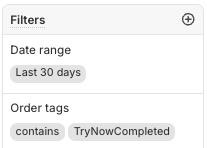
How To Include Both Buy Now and Closed TryNow Orders in Shopify Reporting
If you are trying to include closed TryNow orders and buy now orders in your Shopify export, you will need to use the Shopify Query Editor tool, found at the top of your Shopify Analytics sales report.
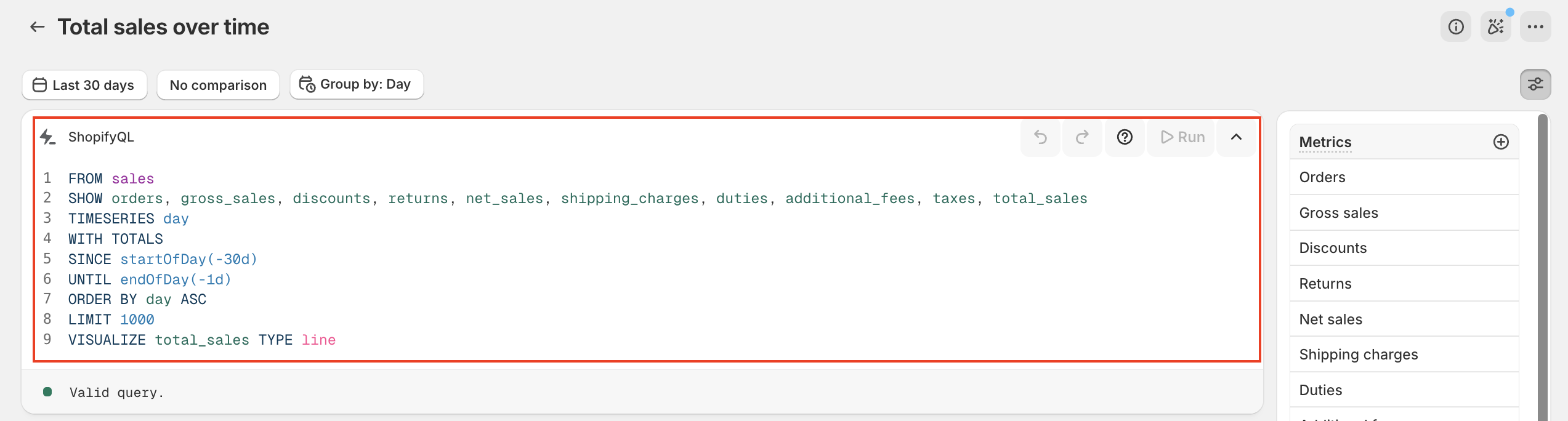
See below for a sample query. Feel free to make adjustments to the fields and filtering as needed.
FROM sales
SHOW orders, gross_sales, discounts, returns, net_sales, shipping_charges, duties, additional_fees, taxes, total_sales, net_items_sold
WHERE order_tags CONTAINS 'TryNowCompleted' OR order_tags NOT CONTAINS 'TryNow'
SINCE startOfDay(-7d)
UNTIL endOfDay(-1d)
ORDER BY orders DESC
LIMIT 1000
VISUALIZE orders TYPE tableHit the Run icon and Shopify will load your adjusted report.
How TryNow Orders Appear in Shopify Reporting
Shopify records TryNow orders in the same way as standard Buy Now orders.
- When an authorization is placed, Shopify records the order amount as gross sales, even though no actual payment has been collected.
- When payment is captured after the trial period, Shopify treats any returns as a refund against the initially recorded gross sales. In reality, the first point of actual cash collection is the payment capture after the trial.
Updated 3 months ago