How do I extend a trial?
Step 1: In Merchant Portal, search for the order.
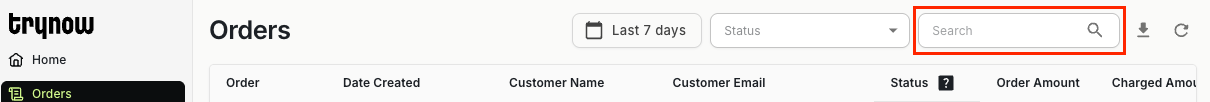
Step 2: Once you have located your order click anywhere on the corresponding row. The order details window will pop out.
Step 3: Click on Extend Trial on the top right.
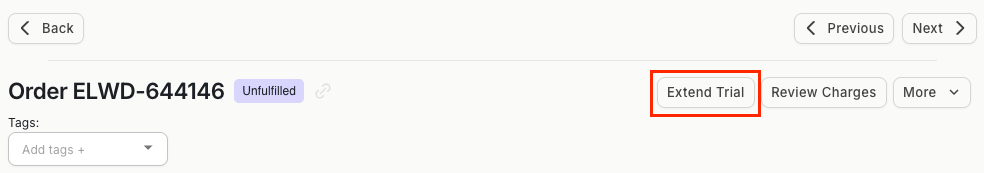
Step 4: The following pop up will appear. Enter in the number of days you want to add to the existing trial length and click the Extend Trial button to complete.
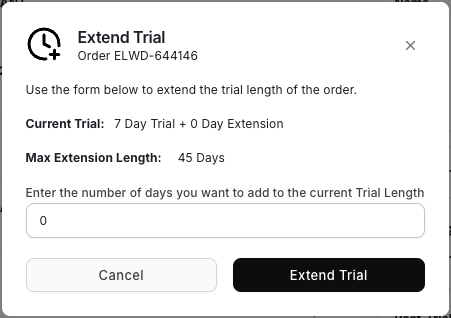
Note:If you do not have the option to extend a trial, you may need to have an admin user on your team adjust your permissions. This article goes through how to add team members and edit their roles to Read Only or Admin.
Updated 3 months ago