Charge an Upfront Deposit on TryNow Orders
Overview
To ensure some upfront financial commitment from shoppers, you can implement a refundable or non-refundable deposit in checkout.
Note:This will impact your conversion rate, since the shopper will no longer see a $0 cart.
Below is an example of the shopper experience:
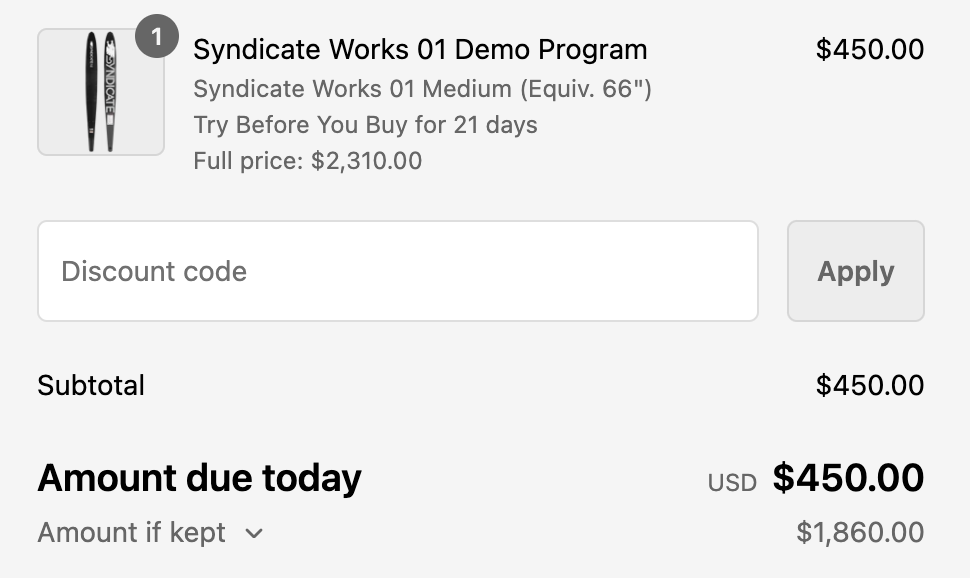
Video Tutorial
Instructions
First, make sure that your Enable Try Before You Buy app embed block is toggled on!This feature requires the app embed block to be on.
- In Merchant Portal, navigate to Controls > Payment Capture.
- In the Trial Deposit/Fee section, click Configure.
- In the modal, select "I want to configure a deposit" and click Next.
- Select whether you want the deposit to be a flat fee or percentage and click Next.
- Enter in the trial deposit amount or percentage and click Next.
- Click Finish and save.
Updated 3 months ago