Understanding RMS Integration Settings
When setting up any RMS integration in the TryNow portal, you will need to configure three settings. These will control TryNow's automated payment capture mechanism.
Note:When setting up your returns integration, you will configure these settings. However at any time, you can always go back and edit these configurations as needed.
Restocking Preference
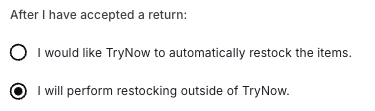
Indicate whether you would like TryNow to attempt to auto-restock items or if you would like to perform restocking outside of TryNow.
Trigger for Automated Payment Capture
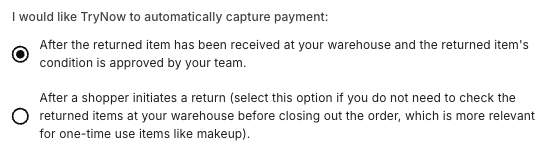
Select After the return is accepted if you would like to physically receive the returned inventory at your warehouse and inspect the items before accepting / processing the return.
To provide an illustrative example:
- Shopper's trial for 3 T-shirts begins on 12/1/23 and is set to end on 12/10/23.
- On 12/5/23 in the middle of their trial, the shopper initiates a return for 1 T-shirt. They package up their item and send it to the merchant's warehouse.
- TryNow will see that a return has been initiated, will wait for the return to be received, and will hold on charging the shopper.
- On 12/12/23, the return arrives at the warehouse. The merchant accepts the return.
- TryNow will automatically capture payment for only the 2 T-shirts within 15 minutes.
Select After a shopper initiates a return if you do not need to physically check the returned items at your warehouse and if you would like to shopper to be charged as soon as they initiate a return. This is more relevant for one-time use items like makeup.
To provide an illustrative example:
- Shopper's trial for 2 foundation products begins on 12/1/23 and is set to end on 12/10/23.
- On 12/5/23 in the middle of their trial, the shopper initiates a return for 1 foundation shade.
- TryNow will automatically capture payment for only the 1 foundation product kept within 30 minutes.
Maximum Waiting Period / Maximum Return Days Setting
Note: this setting is a safeguard to address a very rare scenario and will not commonly come into play.In most cases, shoppers return items properly, and our system captures automatically after those returns are accepted.
In rare cases, shoppers initiate returns but never send in items. We use this setting to prevent those orders from remaining in limbo.
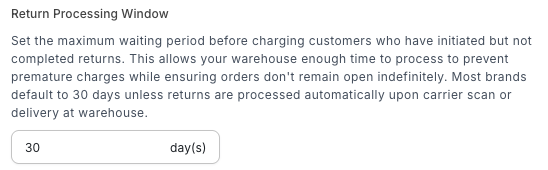
After a shopper has initiated a return, what is the maximum amount of time you would like our system to wait before automatically capturing payment?
Updated 3 months ago