Configure Happy Returns Settings to accept returns and exchanges for TBYB items
This article will ensure the proper settings are in place to accept returns on Try Before You Buy enabled items within your Happy Returns instance. There are two settings that need to be enabled in order for shoppers to return or exchange TryNow items.
Without this setting configured, TryNow returns will produce an error for your shoppers instructing them to Contact Customer Support.
REFUNDS
Follow the below steps to ensure shoppers can return Try Before You Buy items with Happy Returns:
- Log in to your Happy Returns Dashboard.
- Click on Settings in the lower left corner.
- Click Return Policies.
- Under Refunds check the box next to Allow $0 items to be returned.
- Click Save at the bottom of the page.
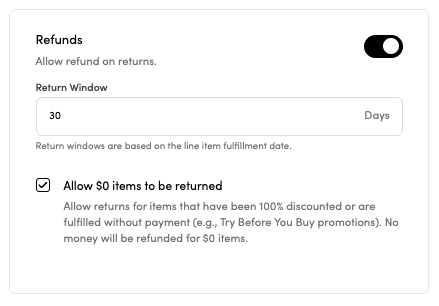
EXCHANGES
If you would like to allow exchanges on Try Before You Buy orders within Happy Returns, follow the below steps:
- Log in to your Happy Returns Dashboard.
- Click on Settings in the lower left corner.
- Click Return Policies.
- Under Exchanges check the box next to Allow $0 items to be exchanged.
- Click Save at the bottom of the page.
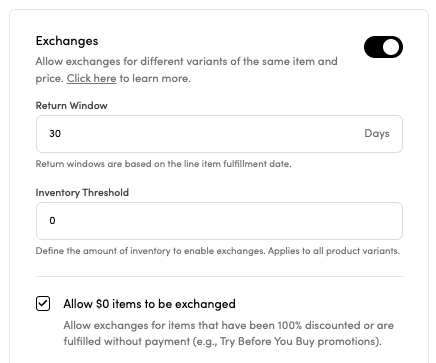
Now your Returns and Exchange settings are configured to allow shoppers to return Try Before You Buy items!
Updated 3 months ago