Optimize Your Cart for Conversion
To maximize conversion, it is important to ensure that there is consistent communication of the $0 TryNow cart.
We recommend making the following adjustments to your minicart:
Because minicarts are highly custom across sites, these changes will require developer support.We have guidance that you can easily share with your developers for them to incorporate these changes.
- Ensure that the Try Before You Buy selling plan shows for the relevant items. This makes it clear to the shopper that the item was properly added as Try Before You Buy.
- Replace the order subtotal line with "Amount due today: $0." By default, minicarts will show the order subtotal. This will cause confusion to the shopper and higher abandonment, since the shopper was under the impression that they would not have to pay upfront for their Try Before You Buy items.
- Proactively make the shopper aware of the cart limit and prevent TryNow items from being added if the shopper has reached the limit.
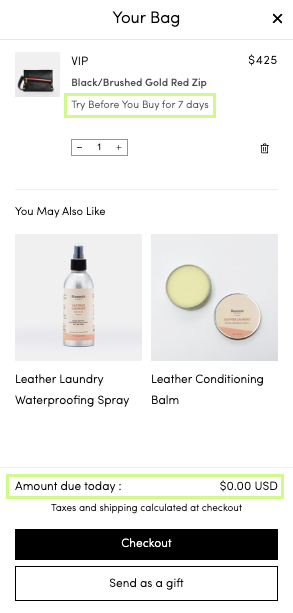
➡️ Take a look at thisCart Features guidance on how to implement each of these adjustments. ⬅️
Updated 3 months ago