Button App Block in Sections
Implement TBYB button as an App Section Block
Not all main product sections support the use of blocks by default and varies greatly among themes. If you find you cannot add the TBYB App Block it's likely because your main product section is a statically rendered section. In this types of sections, you'll need to enable the use of app blocks manually. Learn more about this here.
Once you can ensure your section can render app blocks, make sure you have enabled the TryNow app embed widget.
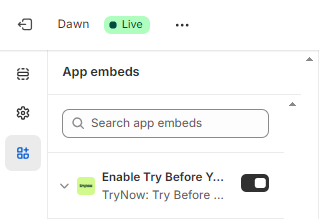
Ensure that you have added the TryNow purchase option to your product.
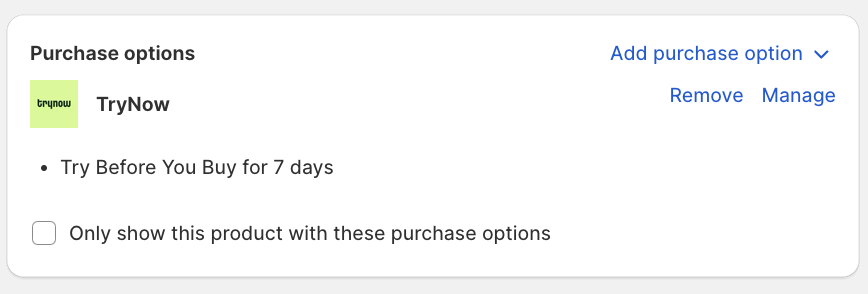
Then you are ready to add the TBYB app block in the main product section.
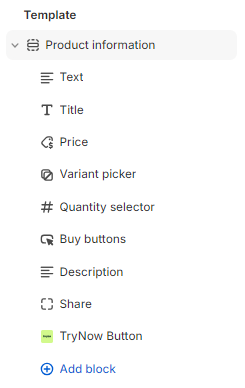
Alternatively, you can also add the TBYB app block using using an Apps section. In the customizer of the PDP, add a new section. In options, toggle to the Apps tab. If TryNow is enabled correctly, several TryNow section blocks should be visible, including the TryNow Button.
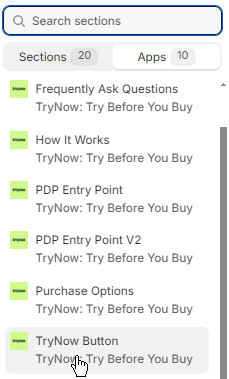
Selecting this section block will insert the TBYB button in the PDP.
Updated 3 months ago