Failed Authorization Handling
🔐 Why Failed Authorizations Happen — And Why They’re a Feature, Not a Flaw
🧠 Important Context
- It’s fraud prevention, not failure. TryNow stops orders that can’t be charged—protecting you from shipping products that won’t convert to revenue.
- This happens on Buy Now orders too—you just don’t see it. Shopify blocks Buy Now orders with failed payments before they’re created. With TBYB, orders are allowed through—so TryNow steps in post-checkout to handle it.
- It’s common and expected. 15–35% of Buy Now orders fail authorization too—this is standard eCommerce behavior, now made visible.
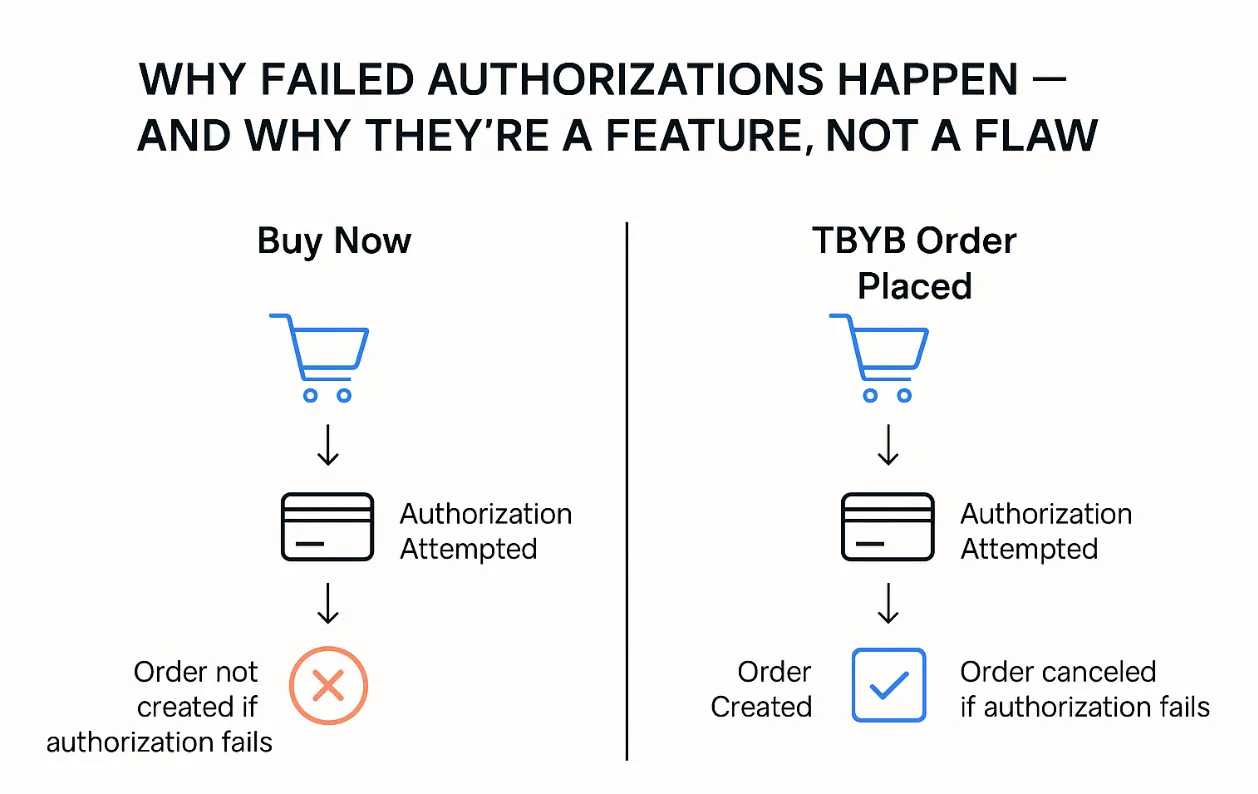
The TryNow Safeguard in Action
When a Try Before You Buy order is placed, TryNow immediately attempts to authorize the shopper’s card. If it’s declined (e.g. due to insufficient funds), the order is canceled before it reaches fulfillment, and the failure reason appears in the Shopify timeline with the reason code (example below).
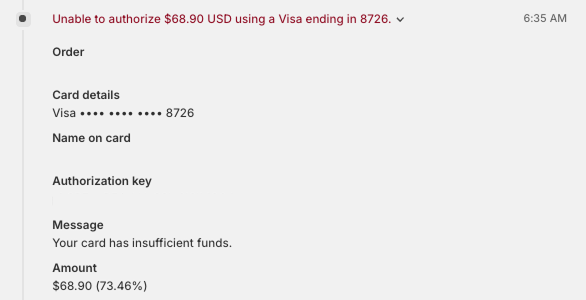
TryNow then immediately cancels the order to protect your fulfillment center from fulfilling an order without a valid authorization. TryNow also sends the shopper an automated email letting them know that the order was canceled due to failed payment and instructing them to place another order using a different card. For those cases, the shopper will not receive the confirmation email, since the order was not successfully placed.
Note: This occurs for standard buy now orders as well, but more silently, since Shopify does not allow the order to be created.For Try Before You Buy orders, Shopify does not perform the same checks during checkout and still allows orders to be created with insufficient funds.
Unfortunately, this is Shopify logic that is outside of our control. We would encourage you to reach out to your Shopify MSM to share any feedback.
What is considered a high failed authorization rate?
Depending on the category, a failed authorization rate lower than 30% about average. Note: there are plenty of TBYB merchants with higher failed authorization rates that still have extremely successful programs.
How can I potentially reduce my failed authorization rate?
1. Refine your audience targeting and ad strategy.
Failed authorizations are often tied to the quality of traffic driven by your paid campaigns. To improve authorization success rates, we recommend:
- Target high-intent audiences. Landing-page-only strategies can be effective when ads are directed at shoppers with clear purchase intent. Broad, unfiltered audiences may drive opt-ins but can also lead to higher failed authorization rates.
- Avoid using “Free” or “$0” language in your ad copy. These terms can attract lower-quality traffic from shoppers looking to receive products without real intent to keep them. Instead, focus on value-driven language like “Try at Home” or “Only pay for what you keep.”
- Filter out failed authorization and canceled orders from your ad platform conversion tracking. Tools like Elevar, Make.com, or a custom integration can ensure that platforms like Meta don’t optimize toward failed orders—preventing wasted spend and better informing your ad algorithm.
2. Add an upfront fee or deposit.
Charging an upfront fee adds a layer of financial commitment and prompts Shopify to verify that the shopper's card has sufficient funds before the order is created. TryNow has several features to make this easy to implement.
- Charge shipping upfront on TryNow orders
- Example copy in ads: "Try for just $5" or "Try free, just pay $5 for shipping"
- Charge an upfront deposit on TryNow orders
- Charge a non-refundable upfront fee on TryNow orders
3. Rather than having TryNow cancel the order immediately, give the shopper 1 hour to update their payment method.
Important: If you implement this, be sure your fulfillment team is aware and does not ship any orders that are still in "On Hold" / "Payment Pending" state.Also note: This strategy may only recover a small percentage of failed authorizations.
Navigate to Failed Authorization Handling in Controls > Payment Capture
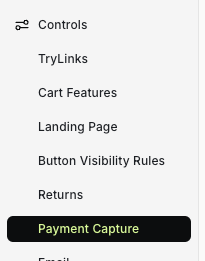
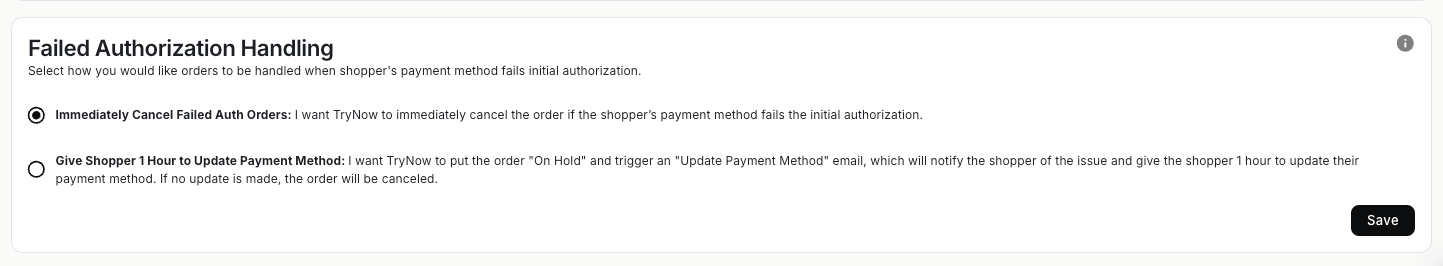
There are two available options:
- Option 1: Immediately Cancel Failed Authorization Orders. If the shopper’s payment method fails during the initial authorization attempt, TryNow will immediately cancel the order.
- Use Case: This option is ideal for merchants who want to ensure that only successfully authorized orders are processed, reducing the chances of holding or fulfilling orders that may not be paid for.
- Option 2: Give Shopper 1 Hour to Update Payment Method. If the authorization fails, TryNow will place the order "On Hold" and send an "Update Payment Method" email to the shopper. The shopper will have 1 hour to update their payment information. If the payment method is not updated within the hour, the order will be canceled automatically.
- Use Case: This option allows the shopper a brief window to resolve any payment issues without immediately canceling the order, which can be helpful for customer satisfaction and retention.
Updated about 2 months ago